Message boards : General Discussion : The BOINC VM application
Message board moderation
| Author | Message |
|---|---|
 Laurence CERN Laurence CERN Send message Joined: 12 Sep 14 Posts: 1154 Credit: 342,328 RAC: 0 |
The BOINC VM application aims to provide a generic platform for running Linux applications. The goal is to make life simple for everyone; the volunteer, the administrator and the scientist. Linux containers are good for the scientist as the applications they build in a containers should be able to run anywhere. Our recent experiences with native applications (both ATLAS and Theory) as well as boinc2docker apps show that containers work. The limitation is that this will only work for Linux or a VM is required that may be both troublesome and inefficient. The BOINC VM application addresses these issues by running the BOINC client in the VM. This results in two instances of the client being used. The one on the host focuses on the resource sharing policy and the one in the guest focuses on task scheduling. The initial version of the BOINC VM application only connects to LHC@home but once pull requests 3191 3209 and 3214 have been added, it should be possible to manage the BOINC client in the Guest via a Web browser. We look forward to your feedback. |
|
Send message Joined: 22 Apr 16 Posts: 782 Credit: 4,057,880 RAC: 0 |
First task in Win10 pro(x64) In RDP under F1: ========= Tasks =========== shown in many lines (every few minutes one line). F2, F3 or F4 are empty. https://lhcathomedev.cern.ch/lhcathome-dev/results.php?hostid=1377 Now is a Host -localhost generated: https://lhcathomedev.cern.ch/lhcathome-dev/show_host_detail.php?hostid=3856 |
 Laurence CERN Laurence CERN Send message Joined: 12 Sep 14 Posts: 1154 Credit: 342,328 RAC: 0 |
It should pick up a task after about four or five loops. There was an issue with not enough memory with v0.01. I have now discovered there may be an issue due to the lack of swap. |
 Laurence CERN Laurence CERN Send message Joined: 12 Sep 14 Posts: 1154 Credit: 342,328 RAC: 0 |
One issue was the memory set in the plan class. I have also add some swap. I am not getting tasks now so will need to investigate. You can access the VM as your authenticator has been set as the root password. |
 Laurence CERN Laurence CERN Send message Joined: 12 Sep 14 Posts: 1154 Credit: 342,328 RAC: 0 |
It is now working for me. The problem was due to the memory definition in the plan_classes. |
|
Send message Joined: 22 Apr 16 Posts: 782 Credit: 4,057,880 RAC: 0 |
Have purged 0.02 and resetted the Project and got now a 0.03 Task. Shows this ==== Tasks === lines again. Will waiting a few hours. |
 Ray Murray Ray MurraySend message Joined: 13 Apr 15 Posts: 138 Credit: 3,015,630 RAC: 0 |
version 0.03 Started off with 4 =====Tasks==== lines a per Maeax but after a few minutes it looked like this screengrab that I took 20mins in Numbers in top and bottom sections are similar but I have set to use only 1 CPU so I'm not sure if it is trying to run 2 jobs on that 1 core? It's estimating 4days+ to completion but that estimate is only ticking down 1 second for every 2 seconds real time. Looking at my Tasks, I see one Task running on my host and another on a new localhost, presumably within the VM created by Boinc on the real host. Will that result in a new computer id being generated each time Boinc starts a new task and therefore a new VM or will the localhost id pass to the new VM? |
 Laurence CERN Laurence CERN Send message Joined: 12 Sep 14 Posts: 1154 Credit: 342,328 RAC: 0 |
Great! Let's see how it goes. Looks like I am returning valids. |
|
Send message Joined: 22 Apr 16 Posts: 782 Credit: 4,057,880 RAC: 0 |
Ray, have Virtualbox 5.2.26. Seem so, that there are no tasks running up to now. 12 hours left. Seeing also a separate localhost |
 Ray Murray Ray MurraySend message Joined: 13 Apr 15 Posts: 138 Credit: 3,015,630 RAC: 0 |
Morning update My shiny new localhost has successfully completed 5 jobs overnight, all credited and showing in McPlots 8¬) and 3 tasks in progress. Console window shows Task 1) complete and Tasks 2) and 3) running all still within the original Boinc Task on the real host. Still not sure why 2 tasks appear to be active when I specified only 1 core and indeed there is only 1 core in the VBox panel. Still 4 days remaining after 13hrs runtime. Seems to be running well enough to allow my other host to try one. Also looks good straight away, or at least it looks the same. Maybe too early to judge outright success until we see what happens when the Boinc portion of the Task ends. Win 10 Boinc 7.14.2 VBox 6.0.10 |
 Magic Quantum Mechanic Magic Quantum MechanicSend message Joined: 8 Apr 15 Posts: 850 Credit: 16,006,600 RAC: 4,175 |
I have had 3 of these tasks running 2-core each for the last 8 hours (3:30am now) so I will see how they look when I wake up later.......when I checked my list of computers here as I always do I saw that *localhost* and almost............well I guess I should have checked to see if there was a thread for this first  |
|
Send message Joined: 13 Feb 15 Posts: 1265 Credit: 1,026,002 RAC: 186 |
My first task stays in downloading state. Not any CPU used within the VM.  I closed that task and requested a new one. Same result. Is this maybe cause there are no sub-jobs? |
|
Send message Joined: 13 Feb 15 Posts: 1265 Credit: 1,026,002 RAC: 186 |
The files needed wrapper_2019_03_02_x86_64-linux cranky-0.1.1 cvmfs-mini-0.1-amd64.tgz Theory_job_2018_12_12.xml 2279-795411-80.run are not downloaded into the project directory, although the boinc process is running within the VM. |
|
Send message Joined: 22 Apr 16 Posts: 782 Credit: 4,057,880 RAC: 0 |
Ray, your localhost is a SL Linux with running Theory -native V. 4.35 and not Boinc VM App, sorry. |
 Ray Murray Ray MurraySend message Joined: 13 Apr 15 Posts: 138 Credit: 3,015,630 RAC: 0 |
Hi Maeax, My understanding of Laurence's original post is that the Boinc VM App creates the localhost SL Linux virtually (just as it has created this host on your own machine, although you appear not to have gotten any jobs there for some reason) in order to allow running of Native (Linux) tasks, which I can't normally run on my Windows hosts. I believe the Boinc instance within the VM does all the work while the Boinc outside, on the physical host does nothing other than create the VM and perhaps destroy it on completion. I'm open to correction or clarification, but that's my interpretation of what's going on. My 2 localhost Linux hosts on different Windows machines have successfully completed 8 and 6 tasks respectively. There might now be more confusion as these Virtual hosts are running Tasks which would have been called Jobs had they been run within a Boinc Task 8\ |
|
Send message Joined: 22 Apr 16 Posts: 782 Credit: 4,057,880 RAC: 0 |
Yes Ray, there is a problem of understanding how this Boinc VM App is working. Have searching the stderr.txt in the Boinc Folder of my running VM App and saw this lines: 2019-07-19 17:04:01 (1356): Guest Log: [INFO] Waiting for the BOINC client to start ... 2019-07-19 17:04:08 (1356): Guest Log: [INFO] Attaching to https://lhcathomedev.cern.ch/lhcathome-dev ... 2019-07-19 18:44:37 (1356): Status Report: Elapsed Time: '6000.000000' 2019-07-19 18:44:37 (1356): Status Report: CPU Time: '100.406250' 2019-07-19 20:26:14 (1356): Status Report: Elapsed Time: '12000.000000' 2019-07-19 20:26:14 (1356): Status Report: CPU Time: '188.671875' 2019-07-19 22:11:38 (1356): Status Report: Elapsed Time: '18000.088625' 2019-07-19 22:11:38 (1356): Status Report: CPU Time: '301.390625' 2019-07-19 23:58:14 (1356): Status Report: Elapsed Time: '24000.349737' 2019-07-19 23:58:14 (1356): Status Report: CPU Time: '415.859375' 2019-07-20 01:42:26 (1356): Status Report: Elapsed Time: '30000.511370' 2019-07-20 01:42:26 (1356): Status Report: CPU Time: '521.671875' 2019-07-20 03:28:43 (1356): Status Report: Elapsed Time: '36000.841295' 2019-07-20 03:28:43 (1356): Status Report: CPU Time: '636.000000' 2019-07-20 05:14:21 (1356): Status Report: Elapsed Time: '42001.020304' 2019-07-20 05:14:21 (1356): Status Report: CPU Time: '746.953125' 2019-07-20 06:59:44 (1356): Status Report: Elapsed Time: '48001.033857' 2019-07-20 06:59:44 (1356): Status Report: CPU Time: '866.421875' 2019-07-20 08:45:43 (1356): Status Report: Elapsed Time: '54001.272972' 2019-07-20 08:45:43 (1356): Status Report: CPU Time: '986.468750' 2019-07-20 10:30:31 (1356): Status Report: Elapsed Time: '60001.683926' 2019-07-20 10:30:31 (1356): Status Report: CPU Time: '1105.906250' 2019-07-20 12:15:31 (1356): Status Report: Elapsed Time: '66002.297750' 2019-07-20 12:15:31 (1356): Status Report: CPU Time: '1224.671875' 2019-07-20 14:00:45 (1356): Status Report: Elapsed Time: '72002.397228' 2019-07-20 14:00:45 (1356): Status Report: CPU Time: '1343.031250' 2019-07-20 15:44:16 (1356): Status Report: Elapsed Time: '78002.397228' 2019-07-20 15:44:16 (1356): Status Report: CPU Time: '1455.312500' 2019-07-20 17:26:00 (1356): Status Report: Elapsed Time: '84002.397228' 2019-07-20 17:26:00 (1356): Status Report: CPU Time: '1557.265625' 2019-07-20 19:08:23 (1356): Status Report: Elapsed Time: '90002.397228' 2019-07-20 19:08:23 (1356): Status Report: CPU Time: '1668.625000' So, it must be a work done in the localhost. But RDP say only ===== Tasks ======== Have no idea which work is done. Funny idea is a longrunner Sherpa ;-)) |
 Magic Quantum Mechanic Magic Quantum MechanicSend message Joined: 8 Apr 15 Posts: 850 Credit: 16,006,600 RAC: 4,175 |
Good morning My three 2-core tasks are still running 28% and close to 16 hours running. (HAL 5000 is the one running these) 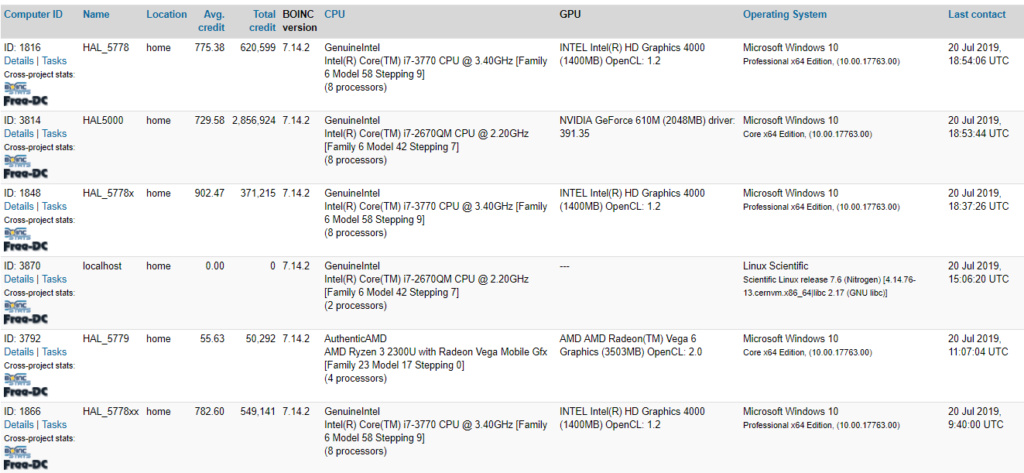 |
 Ray Murray Ray MurraySend message Joined: 13 Apr 15 Posts: 138 Credit: 3,015,630 RAC: 0 |
Maeax I got a couple of ====Tasks==== lines when the guest started up but then the Tasks started and seem to be working fine since, returning and requesting new tasks. Perhaps your VM isn't able to call out? Perhaps, being Linux on Linux, it needs something different from Linux on Windows. Perhaps I've just been lucky that it appears to have worked for me first time. I wouldn't expect any reply or update from Laurence until Monday. Maybe it would be better to release new apps early in the week rather than on a Friday. |
|
Send message Joined: 13 Feb 15 Posts: 1265 Credit: 1,026,002 RAC: 186 |
Good evening Magic, That task has created a Linux Scientific host for you, that should run the native task with an inside BOINC running, but that host did not get any tasks: https://lhcathomedev.cern.ch/lhcathome-dev/show_host_detail.php?hostid=3870 |
 Magic Quantum Mechanic Magic Quantum MechanicSend message Joined: 8 Apr 15 Posts: 850 Credit: 16,006,600 RAC: 4,175 |
Hi CP Well we seem to get that here by running these tasks on a pc with a Windows OS The IP address is 127.0.0.1 The 127.0.0.1 is the loopback Internet protocol (IP) address also referred to as the “localhost.” The address is used to establish an IP connection to the same machine or computer being used by the end-user. The tasks actually are running in the other pc HAL 5000 https://lhcathomedev.cern.ch/lhcathome-dev/results.php?hostid=3814 |

©2026 CERN