Message boards :
General Discussion :
The BOINC VM application
Message board moderation
Previous · 1 · 2 · 3 · Next
| Author | Message |
|---|---|
|
Send message Joined: 13 Feb 15 Posts: 1185 Credit: 849,545 RAC: 1,472 |
The tasks actually are running in the other pc HAL 5000You could use Remote Desktop Port to display what's going on in the VM. At the moment the only info you will see (when you're lucky and got (running) tasks) is the output of the boinccmd --get_tasks where the inside the VM received BOINC-tasks are shown with their status, fraction done etc. |
 Magic Quantum Mechanic Magic Quantum MechanicSend message Joined: 8 Apr 15 Posts: 754 Credit: 11,755,780 RAC: 8,768 |
Yeah I always check the RDC It looks like this 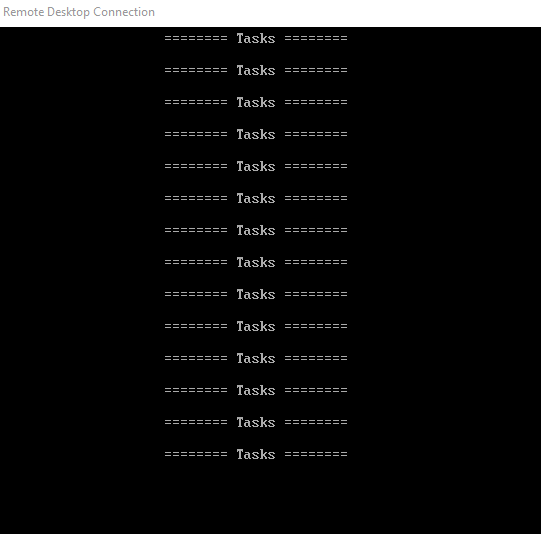 I'm just letting this run until it gets to 100% (task manager says something is happening) |
 Ray Murray Ray MurraySend message Joined: 13 Apr 15 Posts: 138 Credit: 2,945,852 RAC: 0 |
Hi Samson That screenshot shows that the VM has been set up correctly but for some reason has not been able to GET any Tasks, even after repeated attempts. Mine got Tasks after 3 or 4 attempts. Successful connection would produce the output shown in my earlier post. Still some work for Laurence to do on Monday morning. |
 Magic Quantum Mechanic Magic Quantum MechanicSend message Joined: 8 Apr 15 Posts: 754 Credit: 11,755,780 RAC: 8,768 |
Hello Ray, Yeah I saw your snap-shot earlier and you probably saw as they start they do that *log in* thing (I used to do tests like that at Atlas-Alpha last year) that we actually don't do and then it just did that *task* on mine over and over and I tried to pause one and see what it would do when I restarted and it just waited a few minutes and started over and right back to *task* over and over. So since this is my 8-core I mainly use for things like this I am just letting them run this way and see what happens and probably finished by the time Laurence returns. I'm still mainly trying to get the CMS-dev to be dependable ( they were a couple days and then last night I got a few error tasks again that made no sense because I was running at high-speed but it looks like 10 of the 12 will be Valids) I have been watching the ones any of you run too since I like to compare and see how these run on different OS's and pc's. Now if I could just be awake at the hour that we get The Open on tv here.......which is the time of day when I am usually asleep. |
|
Send message Joined: 22 Apr 16 Posts: 672 Credit: 1,900,914 RAC: 5,133 |
The stderr.txt is still growing: 2019-07-20 20:50:30 (1356): Status Report: Elapsed Time: '96002.940998' 2019-07-20 20:50:30 (1356): Status Report: CPU Time: '1779.968750' 2019-07-20 22:32:22 (1356): Status Report: Elapsed Time: '102002.940998' 2019-07-20 22:32:22 (1356): Status Report: CPU Time: '1890.578125' 2019-07-21 00:17:09 (1356): Status Report: Elapsed Time: '108002.997061' 2019-07-21 00:17:09 (1356): Status Report: CPU Time: '2007.625000' 2019-07-21 02:02:56 (1356): Status Report: Elapsed Time: '114002.997061' 2019-07-21 02:02:56 (1356): Status Report: CPU Time: '2128.562500' 2019-07-21 03:46:23 (1356): Status Report: Elapsed Time: '120003.427214' 2019-07-21 03:46:23 (1356): Status Report: CPU Time: '2241.265625' 2019-07-21 05:36:18 (1356): Status Report: Elapsed Time: '126003.536703' 2019-07-21 05:36:18 (1356): Status Report: CPU Time: '2372.515625' |
 Magic Quantum Mechanic Magic Quantum MechanicSend message Joined: 8 Apr 15 Posts: 754 Credit: 11,755,780 RAC: 8,768 |
Here is one of mine (26 hours) 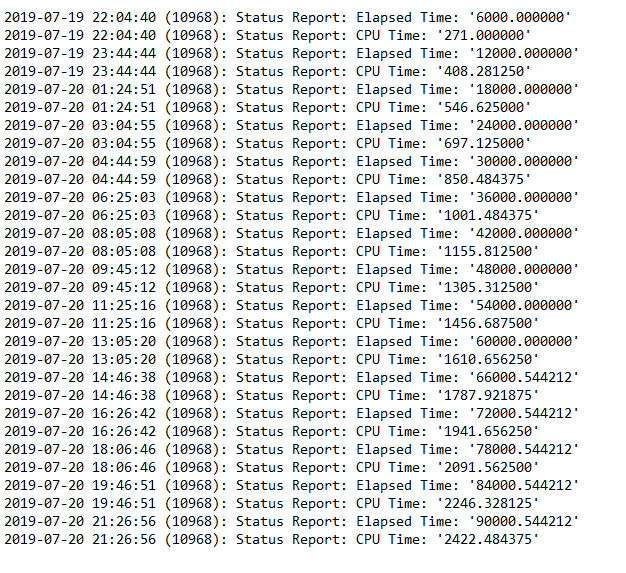 |
|
Send message Joined: 13 Feb 15 Posts: 1185 Credit: 849,545 RAC: 1,472 |
It seems the VM has no network connection, however before it was able to request and got a task, but the files could not be downloaded.  |
 Laurence Laurence Send message Joined: 12 Sep 14 Posts: 1067 Credit: 329,589 RAC: 129 |
Have purged 0.02 and resetted the Project and got now a 0.03 Task. If you don’t get a task within four or five iterations there is an issue. Try resetting the project and if that doesn’t work we will have to add more debuting information to investigate. |
 Laurence Laurence Send message Joined: 12 Sep 14 Posts: 1067 Credit: 329,589 RAC: 129 |
Morning update One task will be waiting to run.
|
 Laurence Laurence Send message Joined: 12 Sep 14 Posts: 1067 Credit: 329,589 RAC: 129 |
Maeax I am reading the messages but it is not always possible to reply straight away or to do updates. |
 Laurence Laurence Send message Joined: 12 Sep 14 Posts: 1067 Credit: 329,589 RAC: 129 |
Good evening Magic, Check that Theory is enabled in the project preferences. |
 Laurence Laurence Send message Joined: 12 Sep 14 Posts: 1067 Credit: 329,589 RAC: 129 |
Here is one of mine (26 hours) If you don’t get a tasks after 5 mins, stop. |
 Laurence Laurence Send message Joined: 12 Sep 14 Posts: 1067 Credit: 329,589 RAC: 129 |
Maybe it would be better to release new apps early in the week rather than on a Friday. For production, I agree. For dev it doesn’t matter so much. People may have more time over the weekend to have a play with something new. |
|
Send message Joined: 22 Apr 16 Posts: 672 Credit: 1,900,914 RAC: 5,133 |
Is this a running task? 2019-07-22 02:20:34 (1356): Status Report: CPU Time: '3748.484375' 2019-07-22 04:02:27 (1356): Status Report: Elapsed Time: '204006.135441' 2019-07-22 04:02:27 (1356): Status Report: CPU Time: '3854.281250' 2019-07-22 05:44:51 (1356): Status Report: Elapsed Time: '210006.135441' 2019-07-22 05:44:51 (1356): Status Report: CPU Time: '3965.140625' https://lhcathomedev.cern.ch/lhcathome-dev/workunit.php?wuid=1909686 Running since 2 and a half days. |
|
Send message Joined: 22 Apr 16 Posts: 672 Credit: 1,900,914 RAC: 5,133 |
The localhost have Virtualization OFF. Virtualbox (4.3.20_OSEr96996) installed, CPU does not have hardware virtualization support |
 Ray Murray Ray MurraySend message Joined: 13 Apr 15 Posts: 138 Credit: 2,945,852 RAC: 0 |
Mine have that too. The Tasks already run WITHIN a VM so don't need a further layer of virtualisation. Break == Other post I've not looked in logs, only through Console. I would expect job details in those logs rather than just time stamps so I suspect it's not getting jobs. Break === Looks like mine have up to 4 tasks within the VM: 1 ready to report 1 Executing 1 or 2 Downloaded, Uninitialized ie. waiting to run. Is the Boinc inside the VM clever enough to not get spare jobs as the end of the Host Boinc Task approachs? |
|
Send message Joined: 22 Apr 16 Posts: 672 Credit: 1,900,914 RAC: 5,133 |
Is the Boinc inside the VM clever enough to not get spare jobs as the end of the Host Boinc Task approachs? You have a good sight about a Boinc in a Boinc. How know the started Boinc from the Host that the Boinc in the VM is not finished? Up to now only a VM (Linux or Windows) is running a Boinc and have the Control about the task. What's about Boinc to Docker like Cosmology? This is a Container-concept. |
 Laurence Laurence Send message Joined: 12 Sep 14 Posts: 1067 Credit: 329,589 RAC: 129 |
Great! Let's see how it goes. Looks like I am returning valids. So for me it has been working well over the weekend. This version was the proof-of-concept. There is much more work to be done before this will be ready. The first thing needed is for the VM to shutdown if it does not receive any tasks, the second is more logging information and the third is the Web based GUI. |
 Laurence Laurence Send message Joined: 12 Sep 14 Posts: 1067 Credit: 329,589 RAC: 129 |
Is the Boinc inside the VM clever enough to not get spare jobs as the end of the Host Boinc Task approachs? Yes, like Boinc2Docker but there is an issue. That is each time a task is run, the files needed are downloaded but not cached so they are re-downloaded the next time. Using something like BOINCVM would mean that the files are cached. As you are just running a standard BOINC client in a Linux VM you can also run a Boinc2Docker app. If anyone wants to try, you can log into the VM as root using your authenticator as the password. You can then attach to Cosmology@home and try it out. |
|
Send message Joined: 22 Apr 16 Posts: 672 Credit: 1,900,914 RAC: 5,133 |
Thanks Laurence, will test it with Cosmology in Linux VM. The running -dev Boinc VM App is now 3 Days and 18 hours active. BTW, saw that Magic had canceled his running Tasks. |

©2024 CERN