Message boards : News : VBox Wrappers Updated to 26165
Message board moderation
| Author | Message |
|---|---|
 Laurence CERN Laurence CERN Send message Joined: 12 Sep 14 Posts: 1150 Credit: 342,328 RAC: 0 |
The VirtualBox wrappers for Windows, Linux and Mac have been upgraded to 26165. It contains the following fixes: * VBOX: Add VboxStartup.log to the list of partial log dumps to stderr when something goes wrong. * VBOX: Remove unneeded files. In addition the plan class vbox64 has been specified for the platform and the Let us know how it goes. |
|
Send message Joined: 13 Feb 15 Posts: 1258 Credit: 1,021,071 RAC: 126 |
Let us know how it goes. I ran since 8 April 20:00 UTC 15 tasks so far with vboxwrapper 26165, although in the results list the application version is called 46.14 or Anonymous platform. In the task results - Stderr output - you can see the right version. All tasks validated successful. http://boincai05.cern.ch/CMS-dev/results.php?hostid=37 |
 Magic Quantum Mechanic Magic Quantum MechanicSend message Joined: 8 Apr 15 Posts: 848 Credit: 15,924,680 RAC: 5,862 |
3 valid vboxwrapper (7.5.26164) tasks so I will give 26165 a try. Still the only problem is it doesn't like my SSD Btw anyone know about this SSD setting? (grayed out) 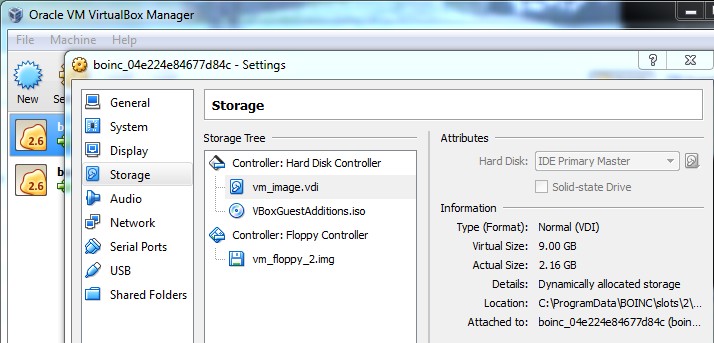 The only tasks it wasn't aborting is the vLHC tasks X2 Mad Scientist For Life 
|
 Magic Quantum Mechanic Magic Quantum MechanicSend message Joined: 8 Apr 15 Posts: 848 Credit: 15,924,680 RAC: 5,862 |
http://boincai05.cern.ch/CMS-dev/result.php?resultid=55272 Well my first attempt with a 26165 ended up Computation error (I have seen other Win7's complete this new wrapper so it wasn't that) You can see all the errors. Now at the same time I did have a GPU and vLHC X2 running with it and the CMS did run 16hrs 44mins until it froze up and the same happened to the other tasks. So I did a reboot and they all (except one vLHC) became computation errors. After this I decided to see what the total size of my SSD is and then make extra space by deleting some stuff I never use (such as Windows Games) After that ran CCleaner to make sure I was getting as much space as I can have 177GB free out of 238GB Then I went and deleted all the CMS files I could find so now the 8-core 8GB ram. So after that it went back to normal and I have Atlas X2,vLHC X2 and an Einstein GPU all running without giving me that *exceeded disk limit* All the cores back to normal. So after I get a few Atlas tasks finished and vLHC I will give this CMS wrapper another try and see if that happens again. Never had any problem running vLHC/VB on the SSD Mad Scientist For Life 
|
 ivan ivanSend message Joined: 20 Jan 15 Posts: 1155 Credit: 8,352,863 RAC: 527 |
Mixed results here. My two Linux machines (one home, one work) appeared to have no problems. However, my Win7 PC at work still has the same problem, the VM doesn't start. There are lines in the log file suggesting access denial somewhere. So yesterday I installed VirtualBox 4.3.26 on my Win7 laptop. This seemed to run a task OK, but this morning I shut down BOINC and hibernated the machine to take it in to work. When I started it up again tonight, the task didn't start up cleanly -- there were reports of file system problems and missing files, and the task log reports "This machine does not have any snapshots." I guess it's possible I didn't give the machine long enough to checkpoint before starting the hibernation. I'll start another task and see if it runs to completion if I don't shut down, then if that's OK I'll investigate interrupting a task again.  |
|
Send message Joined: 12 Sep 14 Posts: 65 Credit: 544 RAC: 0 |
Hi Ivan, the new wrappers since quite a while do not use snapshots. So that should not be the problem. |
 ivan ivanSend message Joined: 20 Jan 15 Posts: 1155 Credit: 8,352,863 RAC: 527 |
Well, the task that I started on the laptop last night hung after two jobs. However, my broadband is bad lately and broke several times last night. The last messages in the logs are about 23:45; my current BB connection was established nine hours ago, at 23:50... I'll take it in to work where the network is much faster and more reliable.  |
 ivan ivanSend message Joined: 20 Jan 15 Posts: 1155 Credit: 8,352,863 RAC: 527 |
I downloaded a new job and let it run for ~15 minutes before shutting down BOINC. I then waited several minutes while the CPU temperature cooled to under 50 C before hibernating (my usual practice). When I brought the laptop up at work and started BOINC again, the current job continued from where it was interrupted.  |
 ivan ivanSend message Joined: 20 Jan 15 Posts: 1155 Credit: 8,352,863 RAC: 527 |
I downloaded a new job and let it run for ~15 minutes before shutting down BOINC. I then waited several minutes while the CPU temperature cooled to under 50 C before hibernating (my usual practice). When I brought the laptop up at work and started BOINC again, the current job continued from where it was interrupted. I came in this morning to find the VM on my laptop was unresponsive. The last message was time-stamped 08:08 so it hung after 22-23 hours' running. I let it continue and it hit the time limit and reported as completed and validated. I've started another task on the machine.  |

©2026 CERN